
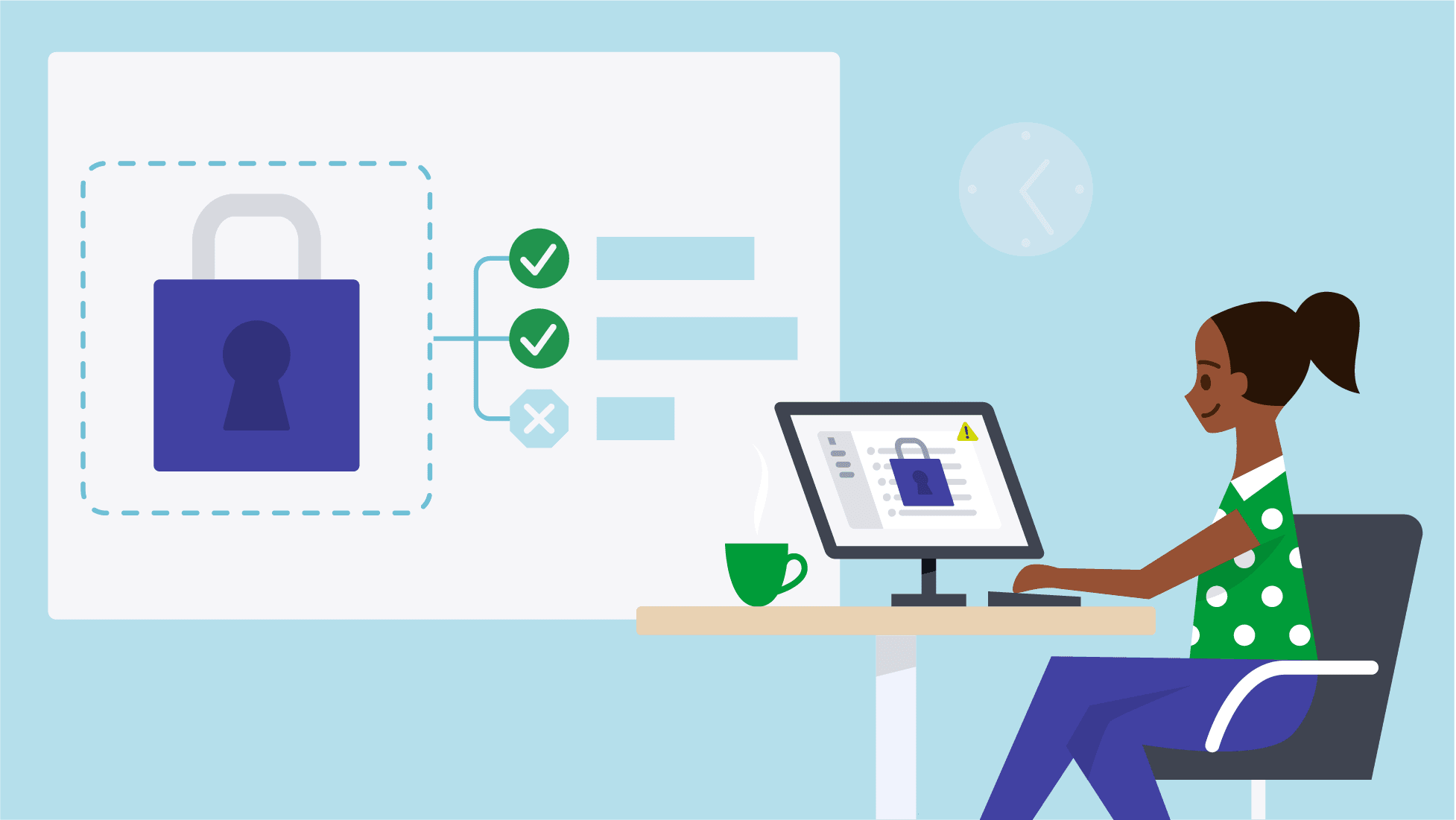
In today’s digital landscape, safeguarding your office tools and data is paramount for business continuity and success. Let’s explore this topic in more detail with Merge Melons below. As organizations increasingly rely on digital solutions, implementing robust security measures becomes crucial to protect sensitive information and maintain operational efficiency.
Digital office tools have revolutionized the way we work, offering unprecedented convenience and productivity. However, this digital transformation has also introduced new vulnerabilities that malicious actors can exploit. From cloud-based document storage to collaborative project management platforms, each tool in your digital office ecosystem represents a potential entry point for cybercriminals. Understanding the importance of securing these tools is the first step towards creating a resilient digital workspace.
The risks associated with unsecured digital office tools are manifold. Data breaches can lead to financial losses, reputational damage, and legal consequences. Moreover, compromised tools can disrupt business operations, leading to decreased productivity and missed opportunities. By prioritizing security, organizations can safeguard their intellectual property, maintain client trust, and ensure compliance with data protection regulations.
Read more: Office Tools You Didn’t Know You Needed
Implementing a comprehensive security strategy for your digital office tools involves multiple layers of protection. Here are some essential measures to consider:
One of the most fundamental security measures is implementing strong authentication protocols. Multi-factor authentication (MFA) adds an extra layer of security by requiring users to provide two or more verification factors to gain access to a resource. This could include something they know (password), something they have (security token), or something they are (biometric verification).
For office tools that handle sensitive data, consider implementing Single Sign-On (SSO) solutions. SSO allows users to access multiple applications with one set of login credentials, reducing the risk of password fatigue and improving overall security posture. When combined with MFA, SSO can significantly enhance your organization’s security while maintaining user convenience.
Keeping your digital office tools up-to-date is crucial for maintaining security. Software updates often include patches for newly discovered vulnerabilities, making them essential in protecting against emerging threats. Establish a robust patch management process to ensure all tools and applications are updated promptly.
Consider implementing automated update systems where possible, but also maintain oversight to ensure updates don’t introduce compatibility issues or disrupt critical business processes. For custom or legacy applications, work closely with vendors or in-house developers to ensure timely security updates and patches.
Encrypting sensitive data, both at rest and in transit, is a fundamental security measure for digital office tools. Ensure that your cloud storage solutions, email systems, and collaboration platforms use strong encryption protocols. For internal communication and file sharing, consider implementing end-to-end encryption to protect against eavesdropping and data interception.
When using web-based office tools, always ensure connections are secured via HTTPS. Educate employees on the importance of using secure Wi-Fi networks and virtual private networks (VPNs) when working remotely to maintain the integrity of communication channels.
A robust security policy forms the backbone of your digital office security strategy. This policy should outline clear guidelines for tool usage, data handling, and security practices. Here are key elements to include in your security policy:
Implement the principle of least privilege, granting users only the access they need to perform their roles. Regularly review and update user permissions, especially when employees change roles or leave the organization. Use role-based access control (RBAC) to streamline permission management and reduce the risk of unauthorized access.
Establish clear procedures for onboarding new employees and offboarding departing ones. This should include provisioning and deprovisioning of access to various digital office tools. Automate these processes where possible to ensure consistency and reduce the risk of human error.
Develop a data classification system that categorizes information based on its sensitivity and importance. This will help in applying appropriate security measures to different types of data. Establish clear guidelines for handling each category of data, including storage, sharing, and disposal procedures.
Train employees on these data handling procedures and the importance of data classification. Encourage a culture of data awareness where employees understand the value of the information they handle and their role in protecting it.
Despite best efforts, security incidents can still occur. Having a well-defined incident response plan is crucial for minimizing damage and ensuring business continuity. This plan should outline steps for identifying, containing, and mitigating security breaches. Include clear roles and responsibilities for the incident response team and communication protocols for notifying stakeholders.
Complement your incident response plan with a comprehensive disaster recovery strategy. This should include regular backups of critical data and systems, along with procedures for restoring operations in the event of a major disruption. Test these plans regularly to ensure their effectiveness and identify areas for improvement.
Read more: Benefits of Using Integrated Office Tool Suites
Even the most sophisticated security measures can be undermined by human error. Investing in comprehensive employee training and fostering a culture of security awareness is crucial for protecting your digital office tools and data.
Develop a security awareness program that covers various aspects of digital security, including:
. Recognizing phishing attempts and social engineering tactics
. Safe browsing practices and the importance of using secure networks
. Proper handling of sensitive data and documents
. The risks associated with using personal devices for work (BYOD policies)
. The importance of strong, unique passwords and proper password management
Make security training an ongoing process rather than a one-time event. Use a variety of training methods, including interactive workshops, online courses, and simulated phishing exercises to keep employees engaged and up-to-date with the latest security threats and best practices.
Encourage a culture where employees feel comfortable reporting potential security incidents or suspicious activities. Establish clear channels for reporting and ensure that employees understand the importance of prompt reporting in mitigating potential threats.
Regular security audits and penetration testing can help identify vulnerabilities in your digital office tools and processes. These assessments should cover both technical aspects (such as network security and application vulnerabilities) and human factors (like adherence to security policies and procedures).
Use the results of these audits to refine your security measures and update your training programs. This continuous improvement approach ensures that your security strategy remains effective against evolving threats.
As organizations continue to embrace digital transformation, the security of office tools and data becomes increasingly critical. By implementing robust security measures, developing comprehensive policies, and fostering a culture of security awareness, businesses can protect their digital assets and maintain a competitive edge in today’s fast-paced digital landscape.
Remember, security is not a one-time effort but an ongoing process. Stay informed about emerging threats and evolving best practices in digital security. Regularly review and update your security strategies to ensure they remain effective in the face of new challenges. With diligence and proactive measures, you can create a secure digital office environment that supports innovation, collaboration, and growth.