
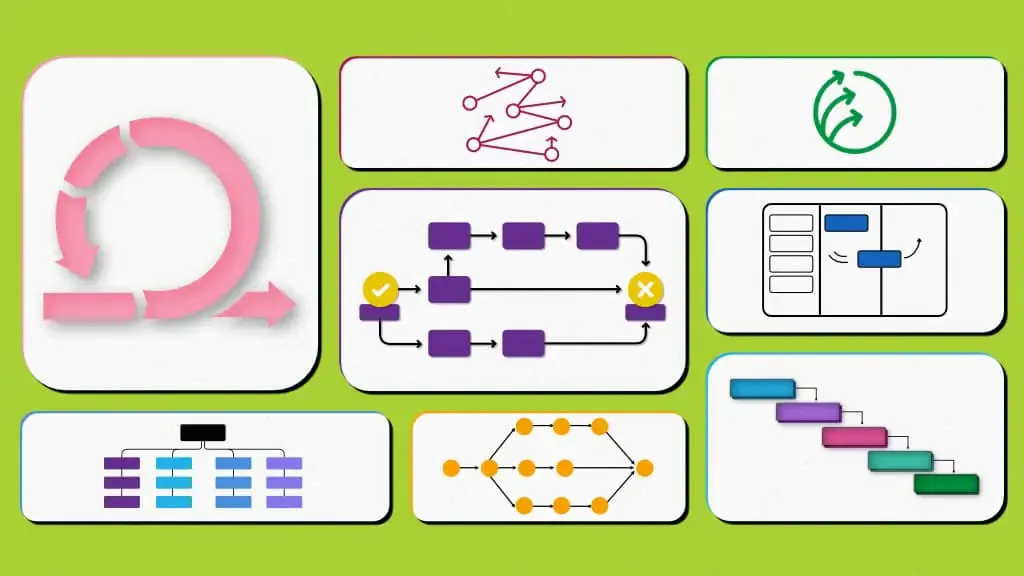
In today’s fast-paced business world, effective project management is crucial for success. Office tools play a vital role in streamlining processes and enhancing productivity. Let’s learn more about this topic below with Merge Melons, as we explore the most useful office tools for project management.
Project management has come a long way since the days of paper-based schedules and physical filing cabinets. The digital revolution has transformed the landscape of office tools, offering a wide array of software and hardware solutions designed to optimize workflow and collaboration. Traditional tools such as whiteboards, sticky notes, and manual timesheets have given way to sophisticated digital alternatives that offer real-time updates, cloud-based accessibility, and advanced analytics.
The shift from traditional to digital tools has been driven by the need for greater efficiency, accuracy, and flexibility in project management. Digital tools allow teams to work seamlessly across different locations and time zones, a feature that has become increasingly important in the era of remote and hybrid work environments. They also provide better data management capabilities, enabling project managers to make informed decisions based on comprehensive insights and reports.
However, the transition hasn’t been without challenges. Many organizations have had to invest in training and infrastructure to fully leverage these new tools. Additionally, concerns about data security and privacy have emerged as critical considerations in the adoption of digital project management solutions.
Read more: Free Alternatives to Microsoft Office You Should Try
In the realm of project management, several digital tools have emerged as indispensable for modern teams. These tools cover various aspects of project planning, execution, and monitoring, ensuring that projects stay on track and teams remain productive.
At the heart of project management lies effective planning and scheduling. Tools like Microsoft Project, Smartsheet, and Asana have revolutionized this aspect by offering intuitive interfaces for creating and managing project timelines, assigning tasks, and tracking progress. These platforms allow project managers to visualize project schedules through Gantt charts, set dependencies between tasks, and allocate resources efficiently.
For instance, Microsoft Project provides a comprehensive suite of features for complex project planning, including resource management and budget tracking. Smartsheet, on the other hand, offers a spreadsheet-like interface that many users find familiar and easy to use, while still providing powerful project management capabilities. Asana focuses on task management and team collaboration, making it an excellent choice for smaller teams or less complex projects.
These tools not only help in creating initial project plans but also in adapting them as circumstances change. Real-time updates and notifications ensure that all team members are aware of any modifications to the project timeline or task assignments.
Effective communication is the backbone of successful project management. In today’s digital age, tools that facilitate seamless collaboration and communication are essential. Platforms like Slack, Microsoft Teams, and Zoom have become ubiquitous in modern workplaces, enabling instant messaging, video conferencing, and file sharing.
Slack, for example, allows teams to create channels for different projects or topics, keeping conversations organized and easily searchable. It also integrates with numerous other tools, making it a central hub for project-related communications. Microsoft Teams offers similar functionality but with tighter integration with other Microsoft Office products, which can be advantageous for organizations already using the Microsoft ecosystem.
These communication tools not only facilitate day-to-day interactions but also play a crucial role in project management by enabling quick decision-making, problem-solving, and information sharing. They help bridge the gap between team members working remotely or in different office locations, fostering a sense of connection and shared purpose.
Efficient task and time management are critical components of successful project execution. Tools like Trello, Todoist, and RescueTime have gained popularity for their ability to help individuals and teams organize tasks, set priorities, and track time spent on different activities.
Trello uses a visual board system that allows users to create cards for tasks and move them through different stages of completion. This Kanban-style approach provides a clear overview of project progress and helps identify bottlenecks. Todoist focuses on personal task management, offering features like recurring tasks, priority levels, and integrations with other productivity tools.
RescueTime takes a different approach by automatically tracking time spent on various applications and websites, providing insights into productivity patterns. This data can be invaluable for project managers looking to optimize team performance and allocate resources more effectively.
Read more: Best Cloud-Based Office Tools for Small Businesses
The advent of cloud computing has had a profound impact on project management tools and practices. Cloud-based platforms offer numerous advantages, including accessibility from any device with an internet connection, real-time collaboration capabilities, and automatic backups and updates.
Cloud-based document creation and sharing tools have become essential for modern project management. Platforms like Google Workspace (formerly G Suite) and Microsoft 365 offer collaborative document editing, spreadsheets, and presentation tools that allow multiple team members to work on the same file simultaneously.
Google Docs, for instance, enables real-time editing and commenting, making it easy for team members to provide feedback and make revisions without the need for multiple versions of a document. Similarly, Microsoft 365’s OneDrive facilitates easy file sharing and version control, ensuring that all team members have access to the most up-to-date project documents.
These tools not only streamline the document creation process but also reduce the risk of version conflicts and lost work. They provide a centralized repository for project-related documents, making it easy for team members to find and access the information they need.
Efficient file management is crucial for project success, especially when dealing with large amounts of data and multiple team members. Cloud storage solutions like Dropbox, Google Drive, and Box offer secure, scalable storage options that integrate seamlessly with other project management tools.
These platforms allow teams to organize files in a logical structure, set permissions for different user roles, and access files from any device. Version history features enable teams to track changes and revert to previous versions if needed. Additionally, many of these tools offer robust search capabilities, making it easy to find specific files or information within large project repositories.
The use of cloud storage also addresses concerns about data loss due to hardware failures or other unforeseen circumstances. With automatic backups and redundancy built into most cloud storage systems, project data remains safe and accessible even in the event of local device issues.
As technology continues to evolve, new trends are shaping the future of project management tools. These innovations promise to further enhance efficiency, collaboration, and decision-making in project environments.
Artificial Intelligence (AI) is increasingly being integrated into project management tools, offering capabilities that were once the domain of human experts. AI-powered features can assist in various aspects of project management, from resource allocation to risk assessment.
For example, some AI tools can analyze historical project data to provide more accurate time and cost estimates for new projects. Others use natural language processing to automatically categorize and prioritize tasks based on project goals and team capabilities. AI can also help identify potential risks and suggest mitigation strategies based on patterns observed in previous projects.
While AI in project management is still evolving, it has the potential to significantly enhance decision-making processes and reduce the administrative burden on project managers, allowing them to focus on more strategic aspects of their role.
Automation is another trend that’s transforming project management practices. Many repetitive tasks that once required manual intervention can now be automated, saving time and reducing the risk of human error.
For instance, tools like Zapier and IFTTT (If This Then That) allow users to create automated workflows between different applications. This can include automatically creating tasks in a project management tool when a new email arrives, or updating project status reports based on completed milestones.
More advanced automation features are being built directly into project management platforms. These can include automatic resource leveling, where the system adjusts task schedules to optimize resource utilization, or automated progress tracking based on task completions and time entries.
As the number of specialized tools used in project management continues to grow, the ability to integrate these tools and ensure smooth data flow between them becomes increasingly important. Many project management platforms now offer extensive integration capabilities, allowing teams to create a customized ecosystem of tools that work seamlessly together.
For example, a project management tool might integrate with a customer relationship management (CRM) system to automatically create tasks based on new client requests. Or it might connect with an enterprise resource planning (ERP) system to provide real-time budget and resource availability information.
This trend towards greater integration and interoperability helps reduce data silos, improves overall efficiency, and provides project managers with a more comprehensive view of their projects and resources.