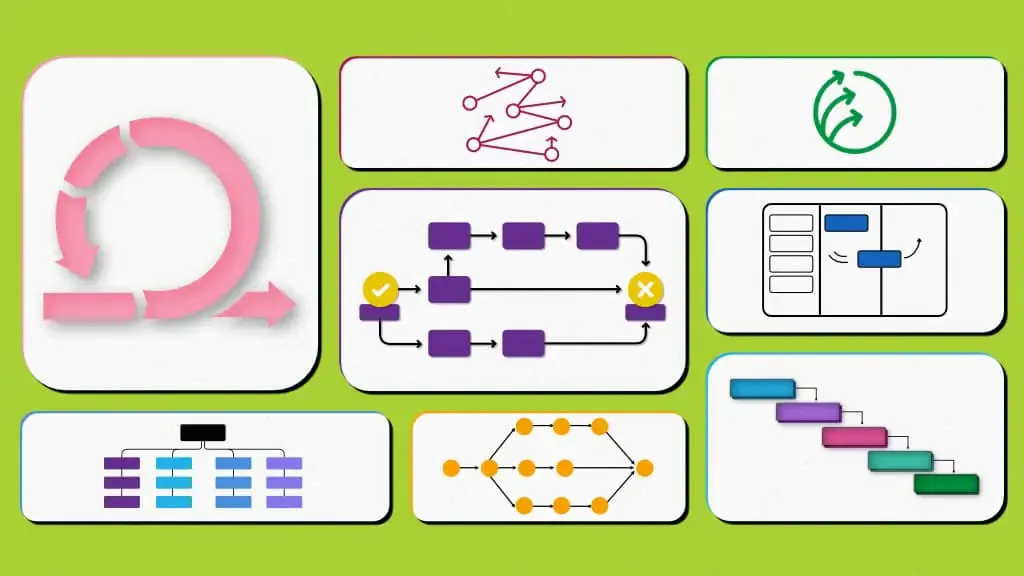Address: 28 Andrews Dr NW, Atlanta, Georgia, United States
Send with your contact information (telegram)
Copyright © 2025
This fan-made site is not affiliated with the official developers or publishers of Merge Melons. The game is embedded from publicly available sources and is provided solely for entertainment purposes. If you are the copyright owner of any content featured on this site and would like to request its removal or modification, please contact us.